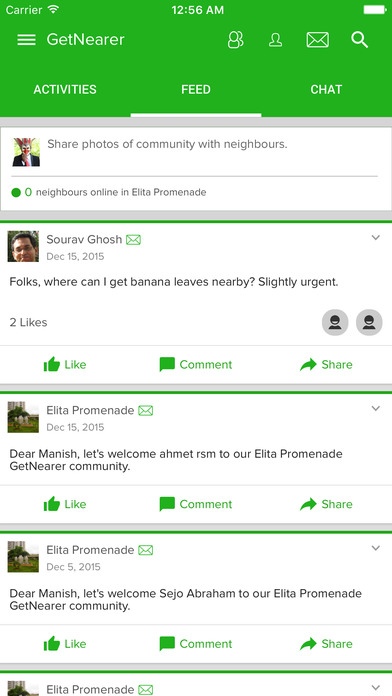GetNearer 1.1
Continue to app
Free Version
Publisher Description
Nearer is a free private app for neighbours living in housing communities to connect and share like never before. At the moment, the community is only in Elita Promenade, Bangalore. For the first version, we have focused on - All the updates from your community from helpful ones (say as asking for a recommendation, borrowing something, etc) to essentials (say safety, alerts, community events, etc). Know and connect your neighbours around interests, community actvities and concerns like safety, sports, carpool, borrow-buy-rent, baking - you name it. Common community Chat on day to day matters and private messaging to take conversations from public to private Recommendations collected from neighbours for just about anything local - Doctors, maids, handymen... Private, simple, fun, engaging and with your participation also buzzing. More info on Nearer here: www.getnearer.in/blog Please note, registration is mandatory in the app to preserve the privacy of communities. Name, profile picture, apartment details are only visible to your neighbours. These help neighbours to get to know you and recognise your contribu tion. Email and phone number (optional) are only used for verification and are not visible to any users. To connected and stronger communities!
Requires iOS 8.0 or later. Compatible with iPhone, iPad, and iPod touch.
About GetNearer
GetNearer is a free app for iOS published in the Chat & Instant Messaging list of apps, part of Communications.
The company that develops GetNearer is Gurlivleen Grewal. The latest version released by its developer is 1.1.
To install GetNearer on your iOS device, just click the green Continue To App button above to start the installation process. The app is listed on our website since 2015-12-10 and was downloaded 4 times. We have already checked if the download link is safe, however for your own protection we recommend that you scan the downloaded app with your antivirus. Your antivirus may detect the GetNearer as malware if the download link is broken.
How to install GetNearer on your iOS device:
- Click on the Continue To App button on our website. This will redirect you to the App Store.
- Once the GetNearer is shown in the iTunes listing of your iOS device, you can start its download and installation. Tap on the GET button to the right of the app to start downloading it.
- If you are not logged-in the iOS appstore app, you'll be prompted for your your Apple ID and/or password.
- After GetNearer is downloaded, you'll see an INSTALL button to the right. Tap on it to start the actual installation of the iOS app.
- Once installation is finished you can tap on the OPEN button to start it. Its icon will also be added to your device home screen.